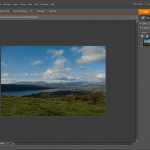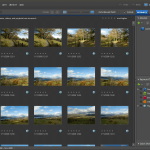Looking at a few Operating Systems
19th February 2011The last few weeks have seen me poking around with a few different operating systems to see how they perform. None of these were particularly in-depth in their nature but brushes with alternatives to what I currently use for much of the time. While I am too sure what exactly has kicked off all of this curiosity, all of the OS’s that I have examined have been of the UNIX/Linux variety. With the inclusion of Unity in the forthcoming Ubuntu “Natty Narwhal” 11.04, I am mindful of the need to be keeping an eye on alternative options should there ever be a need to jump ship. However, a recent brush with an alpha version has reassured me a little. Then there are interesting OS releases too and I recently forgot the Ubuntu password (a silly thing to do, I know) for my Toshiba laptop too so I suppose that a few things are coming together.
It was that latter development that got me looking in amazement at the impressive minimalism of CrunchBang Linux before settling on Lubuntu to see how it did; these were Live CD runs so I tried before I committed to installing. It helped that the latter was based on Ubuntu as its name suggests so I wasted little name in finding my way around the LXDE desktop. By default, everything supplied with the distro is lightweight with Chromium coming in place of Firefox. There’s no sign of OpenOffice.org either with offerings like Abiword coming in its stead. For the sake of familiarity, I started to add the weight of things without reducing the speed of things, it seems. Well, the speedy start-up wasn’t afflicted anyway. Being an Ubuntu clone meant that it didn’t long to add on Firefox using the apt-get command. LibreOffice was downloaded for installation using the dpkg command and it seems much more fleet-footed than its OpenOffice.org counterpart. As if these nefarious actions weren’t enough, I started to poke in the settings to up the number of virtual desktops too. All in all, it never stopped me going against what be termed the intent of the thing. In spite of what Linux User & Developer has had to say, I think the presentation of the LXDE desktop isn’t unpleasant either. In fact, I reckon that I quite like it and the next thing to do is to restore the entry for Windows 7 on the GRUB menu. Well, there’s always somthing that needs doing…
While I may have learned about it after the event, the release of Debian “Squeeze” 6.0 was of interest to me too. Well, I have used it a fair bit in the last few years and retain a soft spot for it. The new release comes on two kernels: GNU/Linux and FreeBSD. Regarding the latter, I did try having a look but it locked up my main home PC when I tried booting it up in a VirtualBox virtual machine. Given that it’s a technical preview anyway, I think it better to leave it mature for a while no matter how fascinating the prospect may be. Or is it VirtualBox 4.x that hasn’t around long enough? Debian’s latest Linux incarnations showed no such inclinations though I found that the CD ISO image that I’d downloaded didn’t give such a complete system when I fired it up after doing the installation. Being someone that knows his way around Linux anyway, it was no problem to add the missing pieces using apt-get though that’d stop it being an option for new users unless the DVD installation yields more complete results. Other than that, it worked well and I lost no time getting to grips with the OS and it’s gained a much fresher feel than version 5.x (“Lenny”). In summary, I look forward to continuing my investigations of the new Debian.
To round up my explorations of different UNIX/Linux operating systems, I have updated my test installations of Ubuntu 11.04. Initial looks at the next Ubuntu release weren’t so encouraging but things are coming along by all accounts. For one thing, Unity can be switched off in favour of the more familiar GNOME desktop that we’ve had for the last few years. The messages that popped up telling you that there’s no 3D graphics support on your machine have been replaced by graceful degradation to the GNOME and that’s no bad thing either. In case it hasn’t been so obvious, I am one of those who needs convincing by the likes of Unity and GNOME Shell so I’ll sit on the fence for a while. After all, there always are alternatives like LXDE if I want to decamp to something else entirely. One of the nice things about Linux is the amount of that we all have; it might be tricky to choose sometimes but it always is good to be able to find a niche somewhere else when someone makes a decision that doesn’t suit you.
A collection of legal BitTorrent sites
19th October 2014It was an article in a magazine that revealed these legal BitTorrent download sites to me, so I thought that I’d keep them on file for future reference while also sharing them with others who might need them. As far as I am aware, they are all legal in that no copyrighted material is on there. If that changes, I am happy to know and make amendments as needed.
My own interest in torrents arises from their being a convenient way to download installation disk images for Linux distributions, and at least one of the entries is devoted to just that. However, the distribution also lends itself to movies along with music and books, so that is reflected below too. With regard to downloading actual multimedia content, there is so much illegal downloading that a list like this is needed and has blackened the reputation of BitTorrent too because it only ever was conceived as a means for distributing large files in a peer-to-peer manner without the use of a single server. Of course, any use can be found for a technology, and it never has to be legal or morally acceptable either.
Adding Microsoft core fonts to Debian
18th June 2009When setting up Ubuntu, I usually add in Microsoft’s core fonts by installing the msttcorefonts package using either Synaptic or apt-get. I am not sure why I didn’t try doing the same thing for Debian until now but it’s equally as feasible. Just pop over to System > Administration > Software Sources and ensure that the check-boxes for the contrib and non-free categories are checked like you see below.
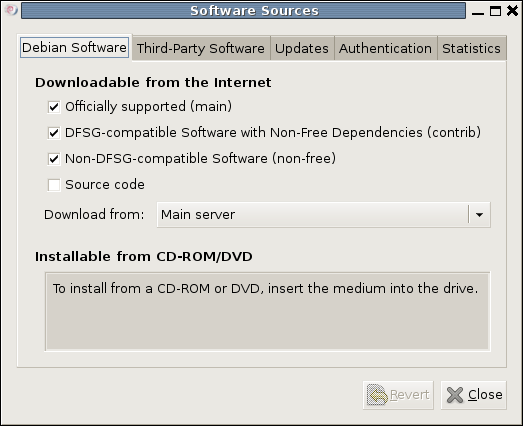
You could also achieve the same end by editing /etc/apt/sources.list and adding the non-free and contrib keywords to make lines look like these before issuing the command apt-get update as root:
deb http://ftp.debian.org/debian/ lenny main non-free contrib
deb-src http://ftp.debian.org/debian/ lenny main non-free contrib
All that you are doing with the manual editing route is performing the same operations that the more friendly front end would do for you anyway. After that, it’s a case of going with the installation method of your choice and restarting Firefox or Iceweasel to see the results.
On Photoshop Elements 7
10th November 2008In recent days, I have been playing around with Photoshop Elements 7, doing the same sort of things that I have been doing with Elements 5. Reassuringly, I can still find my way around, even if the screen furniture has been moved about a little. My Pentax K10D is recognised and I am able to set white balance to get sensible results. On the images that I was testing, things started to look too warm in the Cloudy and Shade settings but that’s all part and parcel of processing photos taken in early November. The results of my exertions look decent enough and you can see them in a post on my hillwalking blog.
I realise that Adobe has been promoting the ability to easily airbrush unwanted objects from images and enhance blue skies but there’s no point having all of that if functionality available in previous versions does not work as expected. Thankfully, this is largely the case but there are a few niggles. I have working the new Elements on a Windows XP SP3 virtual machine running in VirtualBox 2.04 on Ubuntu 8.10 so I don’t know if that contributed in any way to what I encountered. One gigabyte of memory is allocated to the VM. The files were stored in the Ubuntu file system and accessed using VirtualBox’s functionality for connecting through to the host file system. File access was fine but I was unable to directly open a file for full editing from the Organiser, something that I have doing very happily with Elements 5. I also noted a certain instability in the application and using the hand tool to get to the top left hand corner of an image sent the thing into a loop, again something that Elements 5 never does. Otherwise, things work as they should but what I saw points to the need for an update to correct any glitches like these and I hope that there is one. For now, I will persevere and see if I can make use of any additional functionality along the way.
- Adobe Photoshop Elements 7 Editor
- Adobe Photoshop Elements 7 Organiser
Updating Flatpack applications on Linux Mint 19
10th August 2018Since upgrading to Linux Mint 19, I have installed some software from Flatpack. The cause for my curiosity was that you could have the latest versions of applications like GIMP or Libreoffice without having to depend on a third-party PPA. Installation is straightforward given the support built into Linux Mint. You just need to download the relevant package from the Flatpack website and running the file through the GUI installer. Because the packages come with extras to ensure cross-compatibility, more disk space is used but there is no added system overhead beyond that from what I have seen. Updating should be as easy as running the following single command too:
flatpack update
However, I needed to do a little extra work before this was possible. The first step was to update the configuration file at ~/.local/share/flatpak/repo/config to add the following lines:
[remote "flathub"]
gpg-verify=true
gpg-verify-summary=true
url=https://flathub.org/repo/
xa.title=Flathub
Once that was completed, I ran the following commands to import the required GPG key:
wget https://flathub.org/repo/flathub.gpg
flatpak --user remote-modify --gpg-import=flathub.gpg flathub
With this complete, I was able to run the update process and update any applications as necessary. After that first run, it has been integrated in to my normal processes by adding the command to the relevant alias definition.
More Linux Distributions
21st September 2012
If a certain Richard Stallman had his way, Linux would be called GNU/Linux because he wants GNU to have some of the credit, but we’re lazy creatures and we all call it Linux instead. What still amazes me is the number of Linux distributions that are out there. This list captures those that do not fit into other lists that you can find in the sidebar, so do look at the others as well.
Many fit into the desktop and server computing paradigms while a minority are very distinctive. It is easier to write about the latter than the former, though personal experiences do add to any narrative. It is tempting to think that everything has become static after more than thirty years, yet that may be foolish given the ongoing flux in the world of technology. Only change is ever a constant presence.
More in the Way of Privacy
The controversy about security agencies eavesdropping on internet communications has upset some and here are some distros offering anonymity and privacy. Of course, none of these should be used for unlawful purposes since there are those in less liberal countries who need invisibility to speak their minds.
It is harder and harder to create a Linux distro that is very different from the rest, but this one uses application virtualisation for added security. You can organise your software into different domains so that you work more securely when moving data between applications from different domains.
There is more than a hint of privacy-mindedness in this distro when you look long enough at what it offers. Cinnamon, MATE and Xfce desktop environments are part of the offer and there is added software for extra privacy and security.
This is an option for those who are worried about being tracked online. All internet connections are sent via the Tor network and it is run exclusively as a live distro from CD, DVD or USB stick drive too, so no trace is left on any PC. The basis is Debian and the distro’s name is an acronym: The Amnesiac Incognito Live System. For us living in a democratic country, the effort may seem excessive but that changes in other places where folk are not so fortunate. The use of Tor may not be perfect but it should help in combination with the use of different sessions for different tasks and encrypting any files. There even is an option to make the desktop appear like that of Windows XP for extra discreteness of use.
Most Linux distros that have enhanced security and anonymity as a feature are not installable on a PC, but that exactly is what’s unique about Whonix. It’s based on Debian but all internet connections go via the Tor network. The latter is called Whonix-Gateway with Whonix-Workstation being what you use to work on your system. It may sound like being overly careful but it has me intrigued.
Entertainment
In many ways, these are appliance distros for anyone who just wants an install-it-and-go approach to things. That works better with dedicated devices than with multipurpose machines, so that is one thing that needs to be kept in mind.
The idea behind this offering is what it offers console gamers. Legacy games and peripherals will work and there even is support for Raspberry Pi as well.
The main purpose of this distro is to offer a home for the KODI entertainment centre on PC and Raspberry Pi devices. It follows from the now defunct OpenELEC project, which ran into trouble when developers’ voices were not given a hearing.
The acronym stands for Open-Source Media Centre and there is KODI here too. Though the distro also is based on Debian, one is tempted to wonder why anyone would not just install that and install KODI on top of it. The answer possibly has something got to do with added user-friendliness for those who do not need to deal with such things.
Mandriva Offshoots
Mandrake once was a spin of Red Hat with a more user-friendly focus. In the days before the appearance of Ubuntu, it would have been a choice for those not wanting to overcome obstacles such as a level of hardware support that was much less than what we have today. Later, Mandrake became Mandriva following litigation and the acquisition of Conectiva in 2005. The organisation has declined since those heady days and it became defunct during 2015. Its legacy continues though in the form of two spin-off projects, so all the work of forebears has not been lost.
It was the uncertainty surrounding the future of Mandriva that originally caused this project to be started. Beginnings have been promising, so this is a one to watch, though you have to wonder if the now community-based OpenMandriva is stealing some of its limelight.
Of the pair that is listed here, it is OpenMandriva which is a continuation of the now-defunct Mandriva. Seeing how things progress for a project with user-friendliness at its heart will be of interest in these days when Debian, Ubuntu and Linux Mint are so pervasive. Even with those, there are KDE options, so there is a challenge in place.
Anything Russian may not be everyone’s choice given the state of world affairs at the time of writing, yet this still is an offshoot of Mandriva so it gets a mention in this list. Desktop environment options include KDE, XFCE and LXQt and there are various use cases covered by a range of solutions.
Others
Not every distro falls in the above categories, and some that you find here may surprise you. There are some better-known names like openSUSE that go their way.
Aside from the founder’s dislike of ISO disk images for whatever reason, this distro has its own eccentricities. For example, it is container-friendly, runs in memory as root and much more. This is branded as an experimental distro, and it is that in many ways.
This project creates respins of openSUSE for the sake of a more refined experience. For instance, there are live booting ISO images as well as inclusion of media codecs. There is plenty of choice too when it comes to desktop environments.
From what I have seen, this project seems to be supporting the same needs as Arch, albeit with all software needing to be compiled, so there’s more of a DIY approach. The wiki also comes in handy for those users.
Billing itself as a lean independent distribution focussing on QT and KDE, this is built from the ground up without any dependence on other distros. Some tools, like pacman, naturally come from elsewhere in this otherwise standalone offering.
Here is another distro apart from Ubuntu that has an African name, the Zulu for big chief this time around. It came to my notice among the pages of the now defunct Micro Mart magazine and uses MATE, XFCE, Enlightenment and KDE as its desktop environment choices.
SuSE Linux was one of the first Linux distros that I started to explore and I even had it loaded on my home PC as a secondary operating system for quite a while too before my attention went elsewhere. Only for a PC Plus cover-mounted CD, it never might have discovered it and it bested Red Hat, which was as prominent then, as Fedora is today. When SuSE fell into Novell’s hands, it became both openSUSE and SuSE Linux Enterprise Edition. The former is the community and the latter is what Novell, now itself an Attachmate Group company, offers to business customers. As it happens, I continue to keep an eye on openSUSE and even had it on a secondary PC before font resolution deficiencies had me looking elsewhere. While it’s best known for its KDE variant, there is a GNOME one too and it is this that I have been examining.
There was a time when this was being touted as an Ubuntu killer but it never seems to have made good on that promise. Recent troubles within the project haven’t helped either, especially with a long wait between releases.
This Turkish distro recently got reviewed in Linux Format and they were not satisfied with its documentation. It does not help that the website is not in English, so you need a translation tool of your choosing for this one.
Though there also is a spin using the MATE desktop environment, this distro is perhaps better known as the home for the Budgie desktop environment. All of this is for computing and not its business or enterprise counterpart. There is nothing to say against that and may make it feel a little more friendly.
The name sounded similar for some reason and I reckon that’s because Samsung has smartphones running Tizen on sale. The whole point of the project is to power mobile computing platforms with only the mention of netbooks sullying an otherwise non-PC target market that includes tablets and TV’s. It’s overseen by the Linux Foundation too.
Online learning
18th April 2021Recently, I shared my thoughts on learning new computing languages by oneself using books, online research and personal practice. As successful as that can be, there remains a place for getting some actual instruction as well. Maybe that is why so many turn to YouTube, where there is a multitude of video channels offering such possibilities without cost. What I have also discovered is that this is complemented by a host of other providers whose services attract a fee, and there will be a few of those mentioned later in this post. Paying for online courses does mean that you can get the benefit of curation and an added assurance of quality in what appears to be a growing market.
The variation in quality can dog the YouTube approach, and it also can be tricky to find something good, even if the platform does suggest new videos based on what you have been watching. Much of what is found there does take the form of webinars from the likes of the Why R? Foundation, Posit or the NHSR Community. These can be useful, and there are shorter videos from such providers as the Association of Computing Machinery or SAS Users. These do help more if you already have some knowledge about the topic area being discussed, so they may not make the best starting points for someone who is starting from scratch.
Of course, working your way through a good book will help, and it is something that I have been known to do, but supplementing this with one or more video courses really adds to the experience and I have done a few of these on LinkedIn. That part of the professional platform came from the acquisition of Lynda.com and the topic areas range from soft skills like time management through to computing skills courses with R, SAS and Python seeing coverage among the data science portfolio. Even O’Reilly has ventured into the area in an expansion from the book publishing activities for which so many of us know the organisation.
The available online instructor community does not stop at the above since there are others like Degreed, Baeldung, Udacity, Programiz, Udemy, Business Science and Datanovia. Some of these tend towards online education provision that feels more like an online university course and those are numerous as well as you will find through Data Science Central or KDNuggets. Both of these earn income from advertising to pay for featured blog posts and newsletters, while the former also organises regular webinars and was my first port of call when I became curious about the world of data science during the autumn of 2017.
My point of approach into the world of online training has been as a freelance information professional needing to keep up to date with a rapidly changing field. The mix of content that is both free of charge and that which attracts a fee is one that can work. Both kinds do complement each other while possessing their unique advantages and disadvantages. The need to continually expand skills and knowledge never goes away, so it is well worth spending some time working what you are after, since you need to be sure that any training always adds to your own knowledge and skill level.
Thoughts on eBooks
20th August 2016In recent months, I have been doing a clear out of paper books in case the recent European Union referendum result in the U.K. affects my ability to stay there since I am an Irish citizen. In my two decades here, I have not felt as much uncertainty and lack of belonging as I do now. It is as if life wants to become difficult for a while.
What made the clearance easier was that there was of making sure that the books were re-used and eBooks replaced anything that I would wanted to keep. However, what I had not realised is that demand for eBooks has flatlined, something that only became apparent in recent article in PC Pro article penned by Stuart Turton. He had all sorts of suggestions about how to liven up the medium but I have some of my own.
Niall Benvie also broached the subject from the point of view of photographic display in an article for Outdoor Photography because most are looking at photos on their smartphones and that often reduces the quality of what they see. Having a partiality to photo books, it remains the one class of books that I am more likely to have in paper form, even I have an Apple iPad Pro (the original 12.9 inch version) and am using it to write these very words. There also is the six year old 24 inch Iiyama screen that I use with my home PC.
The two apps with which I have had experience are Google Play Books and Amazon Kindle, both of which I have used on both iOS and Android while I use the Windows app for the latter too. Both apps are simple and work effectively until you end up with something of a collection. Then, shortcomings become apparent.
Search functionality is something that can be hidden away on menus and that is why I missed it for so long. For example, Amazon’s Kindle supports puts the search box in a prominent place on iOS but hides the same function in menus on its Android or Windows incarnations. Google Play Books consistently does the latter from what I have seen and it would do no harm to have a search box on the library screen since menus and touchscreen devices do not mix as well. The ability to search within a book is similarly afflicted so this also needs moving to a more prominent place and is really handy for guidebooks or other more technical textbooks.
The ability to organise a collection appears to be another missed opportunity. The closest that I have seen so far are the Cloud and Device screens on Amazon’s Kindle app but even this is not ideal. Having the ability to select some books as favourites would help as would hiding others from the library screen would be an improvement. Having the ability to re-sell unwanted eBooks would be another worthwhile addition because you do just that with paper books.
When I started on this piece, I reached the conclusion the eBooks too closely mimicked libraries of paper books. Now, I am not so sure. It appears to me that the format is failing to take full advantage of its digital form and that might have been what Turton was trying to evoke but the examples that he used did not appeal to me. Also, we could do with more organisation functionality in apps and the ability to resell could be another opportunity. Instead, we appear to be getting digital libraries and there are times when a personal collection is best.
All the while, paper books are being packaged in ever more attractive ways and there always will be some that look better in paper form than in digital formats and that still applies to those with glossy appealing photos. Paper books almost feel like gift items these days and you cannot fault the ability to browse them by flicking through the pages with your hands.
VMware Workstation in full screen mode hobbles my keyboard
14th May 2008I have recently encountered an odd situation following my recent upgrade to Ubuntu 8.04: when I use VMware Workstation to run Windows XP in full screen mode, the keyboard no longer acts as it should. For instance, Caps Lock and Num Lock keys stop working as does the Shift key. Logging out and back in again is the least that’s needed to set things right but there has to be a better way to fix the problem. I am not saying that it’s limited to the scenario where I saw it happen but it’s still very odd behaviour. If you have a solution, please let me know. Of course, I’ll keep you posted if I find one. In the meantime, I’ll be avoiding full screen mode with VMware as much as I can.
Update 1:
I have done a spot of digging on this one since and gained the impression that there might be a conflict between VMware and the version of X.org Server that comes with Ubuntu. A restorative trick that I have seen suggested is to issue the following command in a terminal, replacing "gb" with your own locale, but I have yet to see if it works:
setxkbmap -rules xorg -layout "gb"
In any case, it looks as if it is not a permanent fix but just a way to keep working without resorting to system restarts, logging off and back on, etc.
Update 2:
I can now verify that the comand quoted above works for me. Of course, it would better to find a permanent fix and even better for the behaviour never to occur at all but any fix is better than none whatsoever.
Snippets
15th September 2012There are times when I feel the need to share some snippets with a longer lifespan than a tweet. This is a place for those and some yet may even turn into longer articles themselves. That already has happened for one of them, so there is something of a digital scrapbook in operation here.
13:08 January 8, 2024
Now that ownCloud has been acquired by Kiteworks, there is some uncertainty about what happens next. So far, there is an offer for ownCloud and Nextcloud users to move to Kiteworks’ proprietary platform. Nextcloud itself has been busy making use of the uncertainty to promote their own product line.
19:15 November 19, 2023
The open-source section of the website got a lot of tweaking in the last few weeks. The recipient of the attention was the operating system subsection. That got a full reorganisation with all the listings seeing new entries too. The desktop software also got a bit of attention, and other areas could get altered yet.
11:35 January 20, 2023
Recently, I have been having trouble with Nvidia drivers following a kernel update in Linux Mint (21.1 is the version that I am using). The kernel version has been rolled back from 5.19.x to 5.15.x, and I installed an old AMD graphics card as well. Things still are not perfect, though, so I will be looking out for a way to make things smoother. For now, all is good enough for the moment.
10:30 February 12, 2022
Google Analytics appears to be losing favour in the EU, if Matomo is to be believed. First, Austria outlawed its usage and no France follows suit. This naturally suits Matomo, a self-hosted open-source alternative for collecting website metrics, so it should not be any surprise that they are forthcoming with these details.
16:20 October 9, 2021
Here is the sequence of commands to use when upgrading from OpenMediaVault 4.x to 5.x. All need to be executed with elevated access privileges:
wget -O - https://github.com/OpenMediaVault-Plugin-Developers/installScript/raw/master/upgrade4to5 | sudo bash
reboot
Once your system has restarted and you have logged in again, then you execute these:
apt-get purge openmediavault-omvextrasorg resolvconf
wget -O - https://github.com/OpenMediaVault-Plugin-Developers/packages/raw/master/install | bash
apt-get update
apt-get dist-upgrade
omv-salt deploy run nginx
omv-salt deploy run phpfpm
apt-get install usrmerge
omv-confdbadm migrate conf 5.0.0
15:19 October 9, 2021
Here are some North American online emporia fro buying computers, their components or peripherals:
09:06 September 24, 2021
Here are boilerplate commands for banning and unbanning IP addresses using Fail2ban:
fail2ban-client set <JAIL> banip <IP>
fail2ban-client set <JAIL> unbanip <IP>
13:09 July 27, 2020
If you ever need to install Linux kernel headers on an openSUSE instance in order to install VirtualBox Guest Additions, the following command should be executed in order to do the needful:
sudo zypper in kernel-source
10:37 February 5, 2017
Here is a possible way of resetting the CSS definition for a HTML element, class or ID:
#reset-this-parent {
all: initial;
* {
all: unset;
}
}
Browser support for the above may vary though.
10:39 November 23, 2016
After seeing messages like “The authenticity of host ‘hostname’ can’t be established” during ssh connections, I decided to investigate more and came up with the following solution:
sudo chown -v $USER ~/.ssh/known_hosts
My known_hosts file had gained root ownership so i could not write to it so changing the ownership to that of my own user account sorted the problem. An alternative could be to change the group assignment using chgrp and setting permissions using chmod but what I did sufficed for my needs.
06:30 November 23, 2016
When I ran into trouble with accessing my own websites using my broadband, I found that the solution was to change DNS Lookup Service to what Google offers. This was done on the router side and the IP addresses used were 8.8.8.8 and 8.8.8.4.
22:33 June 4, 2016
Here’s a way to convert DNG files to JPEG ones:
find -type f | grep DNG | parallel mogrify -format jpg {}
10:51 September 16, 2015
Here is a way to recursively delete folders and their contents in PowerShell:
Remove-Item .\foldertodelete -Force -Recurse
The Force switch silences any messages that otherwise would appear and the Recurse switch is what gets directories removed.
23:38 August 18, 2015
Thomson Reuters is changing over Open Calais at the end of August.
11:05 July 29, 2015
Motorola now selling phones direct to the public through its own store. Customisation options are available for more expensive models like Moto X and Nexus 6 too.
10:18 April 12, 2015
Devuan (pronounced like dev-one) is a fork of Debian that does not use systemd as Debian, like so many other distros, is doing. Part of the name must come from a collective calling itself Veteran UNIX Admin (VUA). There is no actual release just but one is intended for around the same time as Debian 8.0 gets released and donations are being solicted via the website.
18:51 February 20, 2015
Here is a handy way to get PowerShell to show files larger than a certain size:
get-childitem | where-object {$_.length -gt 10000}
|ft fullname, length -auto
19:40 December 1, 2014
When a VirtualBox upgrade broke the networking on a Windows 8.1, it was time to look at System Restore to see what it would do. It reverted version 4.3.20 to 4.3.15 and the network disconnection stopped. For now, I will remain with that older version after the misstep with the latest one. Sometimes it is best to stick with what is known to work.
20:38 October 30, 2014
With my deciding to try doing about my waistline during the summer (a bike got put on a trainer and around 30 minutes is spent on it most evenings while I also catch up some reading; now, I feel fitter and incursions into the countryside have an added air of confidence about them), an interest in fitness monitors has developed and the Pulse Ox from Withings has taken my eye due its being price of around £100. That makes it less than alternatives and it isn’t the only health gadget that the company does either with there being a blood pressure monitor in its range too. The Pulse Ox monitors such things as heart rate, activity such as walking and running, sleeping and weight too. It should work with your smartphone as well, which is a bonus. It is one of several like it with Samsung and Apple going in for phone apps and Microsoft releasing their Band device as well. This appears to be a growing area where I never expected to see mainstream technology companies having a role for themselves.
12:44 October 30, 2014
Ergotech now have useful desktop stands for tablet computers. There is one for a full size iPad and another for any other type of tablet. A standalone one on wheels also is available though I cannot see myself ever needing such an item.
20:24 October 20, 2014
Here are some more specialist information sources with search facilities:
18:53 October 7, 2014
Here is the test for the “Shellshock” vulnerability in the bash shell:
env x='() { :;}; echo vulnerable’ bash -c “echo this is a test”
It should not return the following:
vulnerable
this is a test
This would be acceptable:
bash: warning: x: ignoring function definition attempt
bash: error importing function definition for `x’
this is a test
Also, just having this might be fine too:
this is a test
In case you need it, Redhat has more information on the bug that caused scare stories everywhere. Now, it is over to system administrators everywhere to do their bit now that bash has been patched.
21:36 August 24, 2014
Sometimes you need to create more than one directory level in a hierarchy at once and mkdir has the -p option for this purpose. That gets it to create any missing levels in a folder path and avoids warnings that would be issued otherwise.
16:18 August 21, 2014
Debian 8 is under development and has its first beta ready for download. XFCE is now the default desktop environment though it remains possible to install GNOME and GNOME Shell too. In fact, I successfully have given that a go in a VirtualBox installation and will keeping an eye on development so long as no system meltdowns occur. The version of the X Window system already is incompatible with VirtualBox 4.3.14 so we need to await a new version of the virtualisation software before we get access to advanced functions like full window desktop expansion. What we have at the moment works well enough to keep eye on development so we can wait for that full support.
18:31 August 6, 2014
Perfect Resize from onOne Software caught my eye for scaling up images after seeing it mentioned in a Outdoor Photography review of Avanquest PhotoZoom Professional. With a library of 6″ x 4″ prints, I am limited in how large I can make scanned images without they looking blurred and pixelated so that’s why my interest was aroused. There may be a free moment spent seeing what it might do in that situation yet.
16:24 August 2, 2014
Nvidia has a useful page on the difference between DVI-D and DVI-I. It came in handy when transitioning from VGA to DVI on my home PC’s. That made what appears on my Iiyama screen much sharper and allowed me to rid myself of a suspect VGA cable too.
21:42 June 11, 2014
Here are some interesting articles about EFI and UEFI that I uncovered during a recent episode of setting up dual booting of Windows 8.1 and Linux Mint 17 on a PC with EFI:
UEFI Dual-Boot -- Ubuntu 12.04.3 + Windows 8.1 (One GPT HDD)
11:53 May 3, 2014
In the U.K., BT allows you to divert your phone calls for a fee and I have made good use of it over the past year. The service is called Call Diversion and Eircom, Ireland’s counterpart to BT, offers Call Forwarding in Éire. Both are handy because redirecting a call to a mobile phone means that you know you are not missing any calls and that there is nothing lurking on an answering machine when you do get to your home or office. Landline telephony may seem less exciting these days than other forms of communication yet it still has its place and I would not get any nasty surprises along the path of life either. If only I had started doing this kind of thing earlier than I did…
20:12 April 4, 2014
Here’s a useful article about the ever useful locate command. Whether it is FreeBSD or Ubuntu that you are running, this article has a use and that especially when the locate database needs updating with the updatedb command.
20:54 March 12, 2014
A recent website redesign was well helped by modern.IE‘s collection of virtual machine appliances containing different versions of Windows and Internet Explorer. Depending on the host operating system that you are using, you have different options. For Linux, it is VirtualBox only while Windows gains VMware and Virtual PC too. It is a matter of just picking out what suits your situation from dropdown lists.
The first one that I picked was Vista with IE 7 and it was an interface that I had not seen for a while. For all the criticism, the operating system did work well though I wonder if it arrived before the computer hardware that it really needed in order to run smoothly. The dark theme cannot have helped its cause either, especially when compared with the much brighter Windows 7 or Windows 8.x. A Windows XP appliance with IE 6 was grabbed before it gets yanked and support for the elderly OS does finish in April. IE 6 probably is on its last legs so I probably can ignore it now but IE 7 might live longer yet. Window 7 appliances with IE 9 and IE 10 also were downloaded and confirmed that all was well in recent versions of IE when it came to the website. The Vista virtual machine allowed me to ensure that all looks acceptable on IE 7 too. The VM’s themselves contain evaluation versions of enterprise variants of Windows and have a limited lifespan though it is little trouble to reimport an appliance again to rest the clock if so required. In most cases, you extend the evaluation periods too through re-arming and there only are so many times that you can do that anyway. With Windows 8.x, it isn’t even a possibility anyway.
22:05 March 9, 2014
Today, I found an interesting article on CSS media queries and put it to some use for a website redesign that has been keeping me busy over the weekend. Twitter’s Bootstrap came in handy for this too. Now, it’s on to ridding the new design of any rough edges that remain in there. That can be an ongoing task and the site is here if you fancy a look to see what my efforts have produced.
16:20 February 26, 2014
Adding a new Zalman ZM450-GS power supply did little to sort the buzzing in my speakers but it has made the PC where it was installed so much quieter; a much larger fan spinning slower helps while still moving the required amount of air. It is 450W too and I am wondering if my main PC would benefit from a similar upgrade. That may be quieter than the other one was but the case was not a deluxe model so the change should do no harm. As for the speakers, moving them was the only way to get rid of the buzzing. Looking back on this now, it seems that one of them was far too close to a PC.
20:33 February 15, 2014
Currently, the spare PC appears to be causing buzzing on my main PC speakers and with my landline telephone when it is placed right under these. Removing it helps to cut it down but I fancy having a better fix and am wondering if a new power supply might help. Also, I am wondering if there are other sources too. In the meantime, I would like to share an article on the subject that I recently found: Kill Studio Hum and Buzz at the Source.
22:14 February 12, 2014
Applying latest set of updates to LMDE worked to get to Update 8 worked smoothly unlike some predecessors. This brought the latest version of Cinnamon so GNOME now is redundant. It will be interesting to see where things go next.
16:24 February 8, 2014
During the week, I discovered that Twitter is not a benign place to go ruminating. A sharp riposte in an unnecessary tone of voice was enough to bring on a sense of extra caution. Wherever you get humanity, you are likely to encounter and one had a go at me so some thoughts are going to be kept away from there from this point forward. Sometimes, you own website is a far better place to go ponder happenings in the world around you. After all, an ugly comment can be deleted and a rogue IP address blocked if things need to go that far. Of course. more civility would be best. Polite correction is the best course whenever it is warranted since we all are human and no one is beyond making mistakes.
16:15 February 8, 2014
On my outdoors website, I have been using a PHP script from Detect Mobile Browsers but this does not distinguish between Android running on a tablet and that running on a phone. Therefore, I have turned to another source of such scripting and that is working better so far. In fact, this offers more than just PHP but also Python, JavaScript and other scripting languages along with configuration files for web servers too. Apache, Nginx and IIS all have something for them. The logic essentially is based on Perl regular expression matching of user agent strings, not an infallible means but good enough for me along with a smattering of responsive design.
14:30 February 1, 2014
For anyone lost when faced with the changes Microsoft brought in with the launch of Windows 8 and largely retained in Windows 8.1, TechRadar has a useful article: 62 Windows 8 tips, tricks and secrets. What will prove especially interesting is where Microsoft goes next when many of their customers prefer the Windows 7 interface and are sticking with the elderly Windows XP. You only can get so far by telling your customers that they are wrong all of the time and the is competition in the form of Apple’s OS X and Google’s Chrome now.
14:23 February 1, 2014
TechRadar has a round-up of Best free photo editing software: 10 top image editors you should try. Usual options like GIMP, Paint.Net and IrfanView get a mention along with other less well known ones. Interestingly, Google’s Picasa is excluded from the list but that might be because it largely is an image file management tool even if it has some image editing capabilities too.
21:28 January 27, 2014
Late last week, I found out about the image file sorting tool PhotoSift via an article on the software. It looks interesting though I have yet to try it.
17:52 January 27, 2014
Here are some interesting reviews from TechRadar:
Best compact system camera 2014: the top models reviewed
Best tripod and camera support: 13 tested
The tripod heads review really caught my eye more than the others. After all, 2013 was the year that I got a CSC and a Manfrotto tripod has sat reproachingly in the corner far more often than it should.
19:41 January 16, 2014
Today, I spotted two interesting articles to which I want to retain links on here:
Managing the future of complex business and IT landscapes
Send large files to clients with these 8 free tools
Both of these ring bells for me for different reasons. The first is a reminder of a slow and painful system project with which I was involved and of an ineffective IT support service that pained us at the time. The second is ever present in my current job with its need to send data and output files to clients as well as receiving specifications from them.
19:36 January 4, 2014
In recent weeks, I have been having trouble with the onboard network controller on a spare PC that I have at home. It connects to the network fine for a few minutes and then struggles. Making use of an old PCI ethernet card that I had from another machine solved the problem. Does anyone know of issues with ASRock motherboards and onboard network ports at all? It isn’t something that I have seen before and this motherboard never had good networking capability as long as I have had it.
19:33 January 4, 2014
After Christmas, I took delivery of an HTC One mini mobile phone that I got free as part of a contract renewal with O2. It also is known as the M4 and I have been getting used to it since I got it. A lot is familiar and there are some little differences too. Some of these leave me asking why what worked well before got changed to something that is less smooth. Of course, that can be the course of things and it applies to buying a new car as much as getting a phone upgrade. All in all, the phone works well and battery life appears much improved over the HTC Desire S so far, never a bad thing to notice.
19:25 January 4, 2014
This morning, the hosting provider for this website had an outage that lasted over three hours. The provider was Fasthosts and the cause was a power failure. They usually are good so this thankfully does not happen too often. However, we have been getting a lot of stormy weather crossing Britain and Ireland this winter so I suspect that there should be little in the way of surprise when something like this happens. Weather is not due to settle during this month so there may be more power failures, hopefully elsewhere, before things settle down again.
17:20 January 3, 2014
On one WordPress website that I have, the refresh rate for RSS widgets wasn’t the quickest and the remedy was to add this line into the themes functions.php file:
add_filter( ‘wp_feed_cache_transient_lifetime’, create_function(‘$a’, ‘return 600;’) );
It creates a custom function that is attached to the widget and the refresh time is set to 600 seconds or 10 minutes. So far, this seems to be doing what I needed.
17:56 December 19, 2013
What I didn’t realise is that TRIM currently is not enabled in Ubuntu by default. That is set to change in Ubuntu 14.04 and here is some advice on the matter until then.
20:41 December 14, 2013
This weekend, I had visions of needing a new hard drive when all files on one in my main home PC (runs Ubuntu GNOME 13.10 64-bit) went read only. The cure was to re-seat the SATA cables and all was well again. Sometimes, inexpensive remedies are best and I need not to forget this one.
20:54 October 29, 2013
Here are two interesting articles that I spotted: the first is on new features in GNOME 3.10 and the second about getting DRM-protected Flash media playing on Ubuntu 13.10. For now, I am sticking with Ubuntu GNOME 13.04 in spite of a pop-up dialogue encouraging an upgrade to 13.10; the potential for even a little disruption is something that I am delaying for now.
20:34 October 16, 2013
While editing a file in Nano on an virtual Arch Linux web server that I have, I noticed that a file had DOS newline characters instead of UNIX ones so conversion using the dos2unix command was in order. There is more on this to be found on nixCraft and there are other options such as sed described in there too.
21:51 September 7, 2013
Following a look at Webmin, I have to say that it seems a worthy tool for remote management of servers. My trial so far has been on my Ubuntu virtual web server and it works on port 10000 without interfering with the operation of the actual web server. Being able to run system updates and deletion of MySQL databases without resorting to the command will seem a bonus for some. There’s more to it than these though and I have seen the possibility of managing virtual servers located within a real being mooted. It was an issue of Linux User & Developer than inspired me so my Linux magazine reading is seeing its uses.
20:30 September 4, 2013
Here are some interesting articles for anyone thinking about software development and its realities:
The care and feeding of software engineers (or, why engineers are grumpy)
Being an introvert as I am, this article really is something to which I can relate. Whenever I cannot get the space for undisturbed work, it takes from how I enjoy my job.
How designers and engineers can play nice (and still run with scissors)
We all have to work cross-functionally so you cannot have it all your own way…
Six reasons why the NHS National Programme for IT failed
Having been involved in system design, development and implementation myself, I have something to share that fits into the same topic area. Too many cooks can spoil a broth.
Queensland Government Bans IBM from IT Contracts
My past experiences of IBM have not been good and it wasn’t just where I worked either so this is not exactly a surprise. Service organisations need to ensure that they are sufficient responsive and flexible with empowered and enthusiastic staff who do the needful.
23:09 August 11, 2013
Vagrant and Puppet look like very interesting tools for working with virtual machines. They work with VirtualBox or VMware’s Fusion and Workstation so there’s a choice of virtualisation tool.
20:52 April 18, 2013
Crash reports have been appearing after logging into an Ubuntu session for /usr/share/hplip/config_usb_printer.py and it repeating has been reinstalling HPLIP software for my HP LaserJet 1018 printer too. Leaving the printer off until I need it would be one solution and saves some electricity too but it is best to try to sort an issue when you keep getting it. The first step was to download the latest HP software and install it. That wasn’t a complete solution so I altered the latest send_message function call in /usr/share/hplip/config_usb_printer.py from the following:
send_message( device_uri, printer_name, EVENT_DIAGNOSE_PRINTQUEUE, username, 0,”)
to:
send_message( device_uri, printer_name, EVENT_DIAGNOSE_PRINTQUEUE, ”, 0,”)
So far that alteration appears to have addressed the problem but I’ll be keeping an eye on things anyway. If you’re wondering, the inspiration came from a bug discussion on Launchpad and it was the queue clearing section of the Python script that I went and edited.
20:40 April 16, 2013
Recently, I have been having bother with WordPress Jetpack comment form submission. This was caused by the Bad Behaviour plugin and allowing cross site form submission sorted the problem. The setting to change is in Settings > Bad Behaviour on the Dashboard.
17:31 March 16, 2013
Here’s a quick way to make Faenza and Faience icons available to Ubuntu and maybe Linux Mint too:
sudo add-apt-repository ppa:tiheum/equinox
sudo apt-get update && sudo apt-get install faenza-icon-theme faience-*
20:53 February 19, 2013
During a look at a Fedora 18 Live DVD, I found a user name was needed to get to the desktop and root did the trick for me. What I didn’t notice was an install to hard drive option for the GNOME variant that I tried. Maybe it was hidden on the desktop and not displayed. If so, it looks like an oversight.
16:02 February 14, 2013
Here’s the way to find the version of PROC CDISC that came with the version of SAS that you are using:
proc cdisc version;
run;
14:00 February 14, 2013
Here’s robustness principal for software design that otherwise is known as Postel’s Law after TCP pioneer Jon Postel:
Be conservative in what you do, be liberal in what you accept from others
08:10 February 14, 2013
Here’s a command for removal of orphaned packages in Arch Linux and its derivatives (CinnArch and ArchBang come to mind but there may be others):
sudo pacman -Rns $(pacman -Qqtd)
15:11 January 26, 2013
Cinnarch looks very interesting. It’s based on Arch Linux so it’s a rolling distro but has Cinnamon as its desktop environment. Currently, it’s still in beta but I am tempted to give it a go in a virtual machine.
20:55 December 15, 2012
Having decided that my ever sluggish system needed a fresh operating system installation, I set to trying to get on Linux Mint 14. However, not remembering that the disk and not the partition needs specifying for GRUB installation cost me some time. Later, adding on GNOME Shell resulted in a system conflict between MDM and GDM so I now am running Ubuntu GNOME Remix instead. All feels fresher so far though a spot bother was had with the lock screen that caused me to turn off the feature. VMware Player installed without any of the trickery needed to get in its forbear and runs without a hitch so far too. Other bits and pieces need instating yet but the basis of a refreshed computing platform is in place now.
20:56 November 19, 2012
A look at Linux Mint 14 64-bit release candidate in a VirtualBox virtual machine confronted me with irritating mouse pointer behaviour. The pointer constantly darts to the left when you need it not to do that and it seriously affects usability. The final version will be awaited to see if there is an improvement because it’s not very usable as things stand. GNOME Shell can be installed in working order after a spot of fiddling. Installing the software from the Software Store doesn’t add gnome-session as well so the command line alternative remains best:
sudo apt-get install gnome-shell && sudo apt-get install gnome-session
These two really need packaging together as dependencies. Cinnamon is looking as nice as ever and in need of a plug-in that makes virtual desktops behave as they do in GNOME, even if that’s a minority interest now.
12:07 September 30, 2012
Here are commands for adding Cinnamon to Ubuntu:
sudo add-apt-repository ppa:gwendal-lebihan-dev/cinnamon-stable
sudo apt-get update
sudo apt-get install cinnamon
14:39 September 29, 2012
Had a look at GNOME 3.6 in Ubuntu GNOME Remix 12.10 Beta 1 release. Not all extensions are supported yet but GNOME 3.6 only launched officially yesterday anyway. Will take a little while for those extension developers to catch up with it. No hurry in moving from GNOME 3.4 until they do so.
20:24 September 22, 2012
Picked up Netgear ethernet switcher at PC World today. Working without a hitch so far. Some network reorganisation may follow suit.
20:14 September 22, 2012
Initially, I needed to use the command “modprobe vboxdrv” to get VirtualBox going on Sabayon 10. However, there seems to be a better remedy: adding the line ‘modules=”vboxdrv vboxnetflt vboxnetadp”‘ (removing the outer single quotes, by the way) to /etc/conf.d/modules and restarting the system. That seems to have done the trick though I wonder it wasn’t added for me automatically.
13:08 September 22, 2012
Until recently, I hadn’t realised that most if not all SSD’s come in 2.5″ form factor. An extra bracket is needed for installing into 3.5″ drive bays. While tempting, this remains a nice to have upgrade for me.
20:02 September 21, 2012
Found out why my proftpd daemon wasn’t working on Linux Mint. Needed to set it as standalone and not inetd operation. It’s the ServerType setting in /etc/proftpd/proftpd.conf.
21:53 September 18, 2012
Given the site a new appearance. The cause was getting microblogging going on this page. Clashes with zeeDisplay theme and Twitter Tools made for replacements that now power what you see here. Jetpack plugin added too. All looking good to my eyes so far. More tinkering may happen yet.
21:36 September 15, 2012
Here are a few places where you will find Linux version information stored: /etc/issue, /etc/issue.net, /etc/lsb-release.
17:30 September 15, 2012
Desktop swapping can be done in Ubuntu and here’s the command for Xubuntu:
sudo apt-get install xubuntu-desktop
17:22 September 15, 2012
Here’s a set of commands that I once used to get GNOME Shell going for a Sabayon 9 installation in a VirtualBox virtual machine:
su
equo install --ask linux-sources
cd /run/media/john/VBOXADDITIONS_4.1.16_78094
./VBoxLinuxAdditions.run
mv /usr/libexec/gnome-session-check-accelerated-helper /usr/libexec/gnome-session-check-accelerated-helper.bak
ln -s /bin/true /usr/libexec/gnome-session-check-accelerated-helper
Hope they have a use though VirtualBox has gone through a few versions since I discovered that these had the desired effect though the login screen behaved a little oddly. Otherwise, everything worked as it should.
14:16 September 15, 2012
Pondering purchase of NAS. QNAP TS-412 looking promising but need to think about my home networking set up first. Might need an ethernet switch but plan to look into it more first, especially with uplink capability needed.
14:11 September 15, 2012
Appearance of Sabayon 10 caused a bit of disturbance to my Sabayon installation that needed installation from a DVD to resolve. Tried GRUB repairs before the non-loading of an Nvidia kernel module caused bother. Went for old fashioned approach for sake of saving a little troubleshooting time.
13:52 September 15, 2012
This has been added using the Live Blogging plugin and it’s good for pages too, unlike Automattic’s own Liveblog plugin. Maybe they’ll add that sort of functionality in time.